How to export a CSV file from Revolut Business
Step by step guide to easily export your CSVs from Revolut Business

October 16, 2025
Exports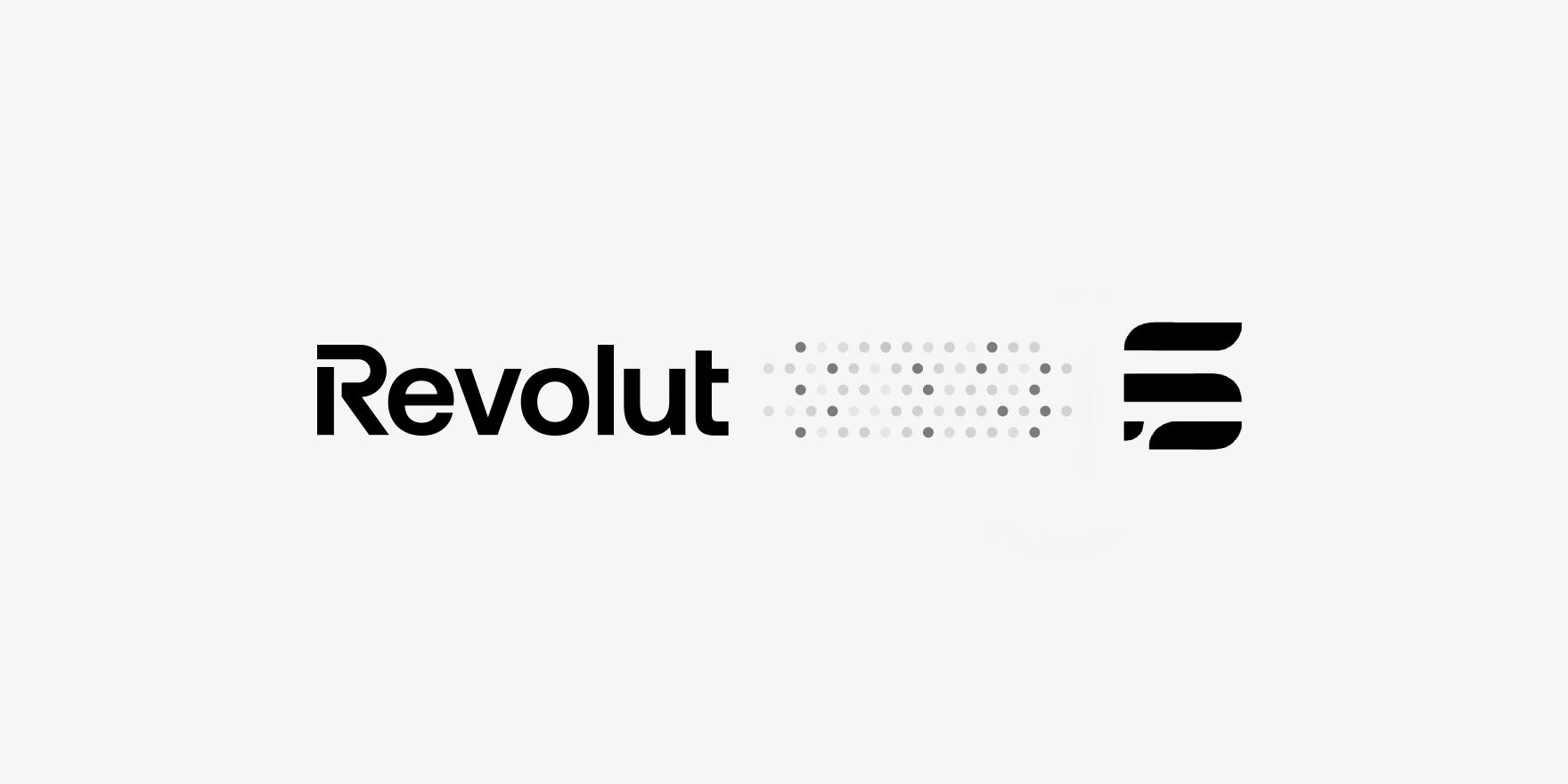
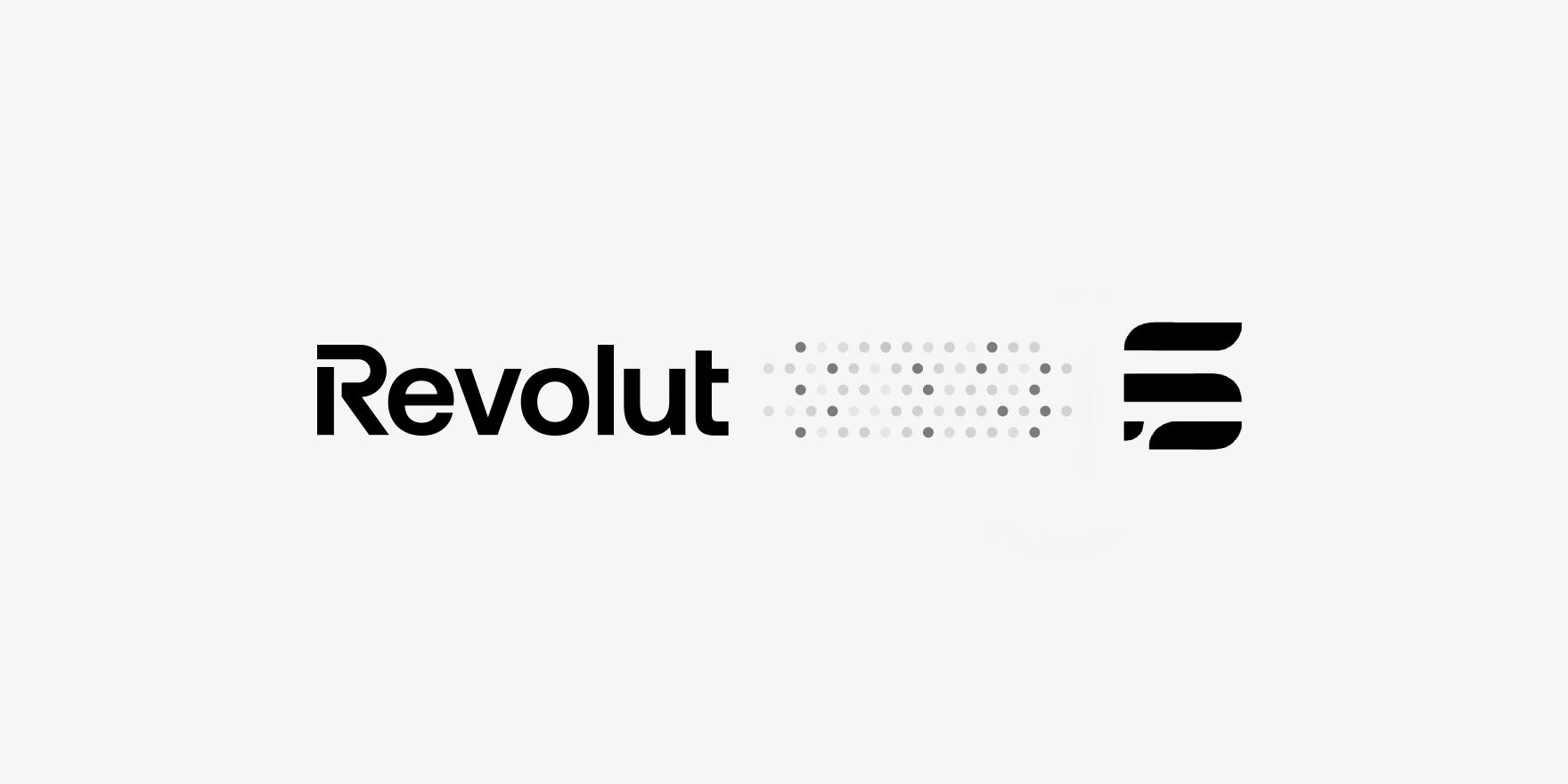
Revolut Business
1. Log in to your Revolut account
Open the Revolut app on your smartphone or go to web.revolut.com on desktop.
Select the account you want to export from.
2. Go to “Account Statements”
In the app, tap the three dots (⋯) in the top-right corner.
On desktop, find “Account statements” under the selected account.
3. Select the date range
Choose the time period — monthly, quarterly, or custom — for the transactions you want to export.
4. Choose your export format
Select CSV format. This gives you editable transaction data that can be used in Excel, Google Sheets, or accounting software.
5. Download your statement
Tap or click “Export” to generate your file.
It will be saved to your device, ready for upload or further analysis.
