How to export a MT940 file from Mollie
Step by step guide to easily export your MT940 file from Mollie

Floris Suits Finance US LLC.
October 16, 2025
Exports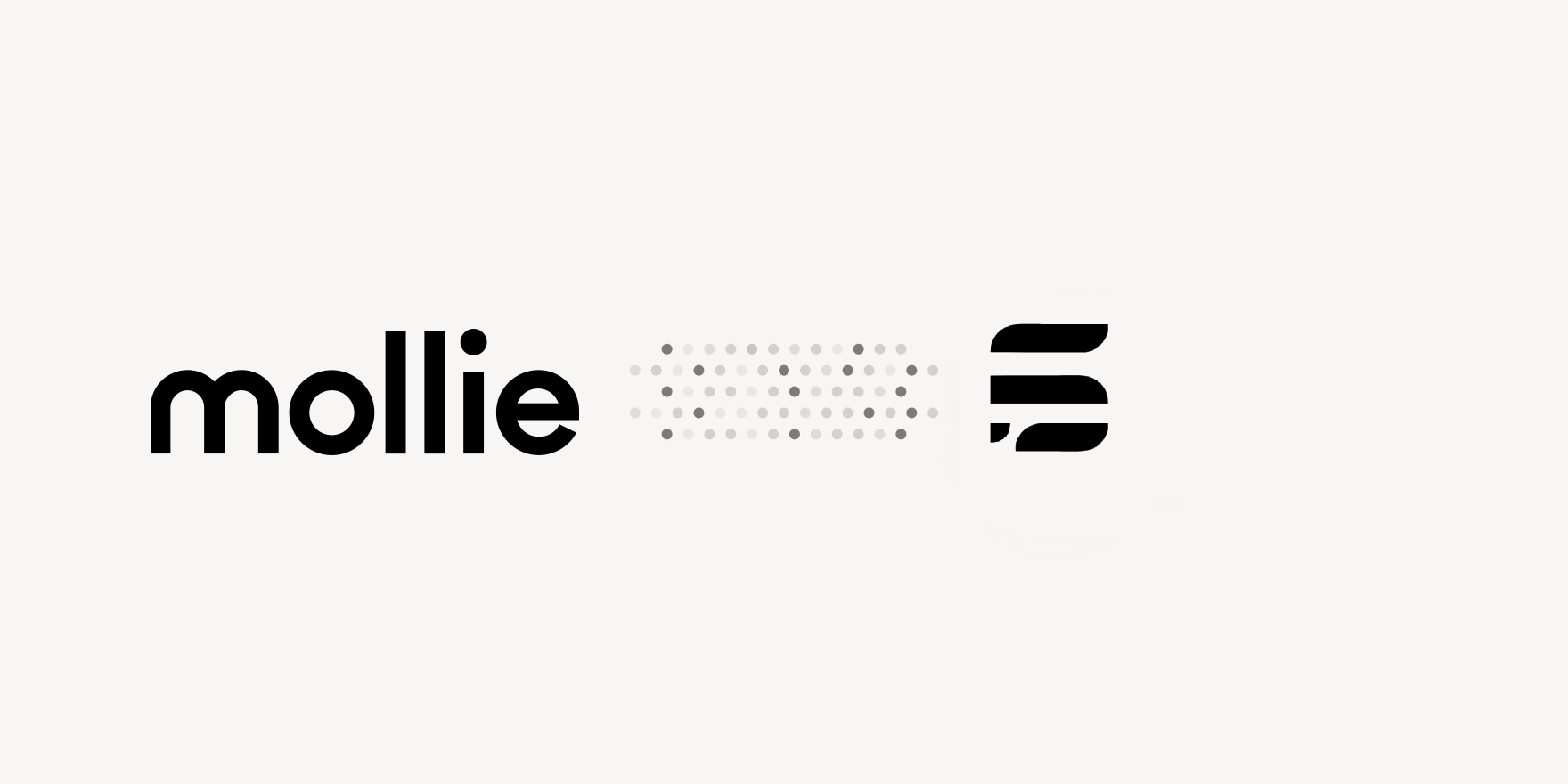
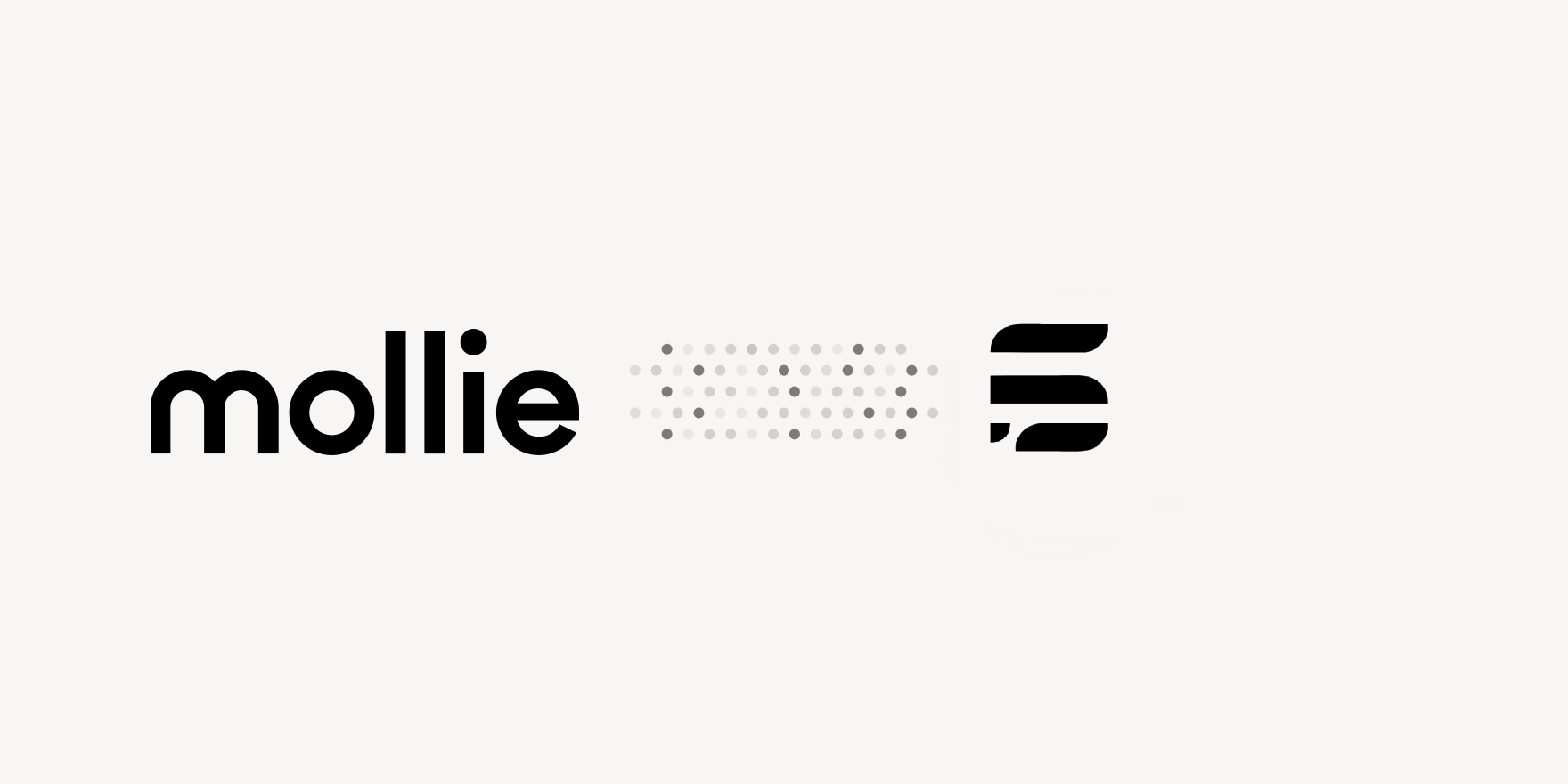
Mollie Transactions as an MT940 File
1. Log in to your Mollie account
Go to the Mollie login page and sign in with your username and password.
2. Navigate to “Huidig saldo” (Current balance)
In the left-hand menu, click “Administratie” (Administration).
Then select “Huidig saldo.”
3. Export the MT940 file
Click the “Export” button in the top-right corner.
A pop-up window will appear with “MT940” selected as the default export format.
Choose the desired period — either per day or per month.
Click “Gehele maand (enkel bestand)” to download the MT940 file.
