How to export a PDF for Tiktok Advertising
Step by step guide to easily export your PDF file from Tiktok Advertising

October 16, 2025
Exports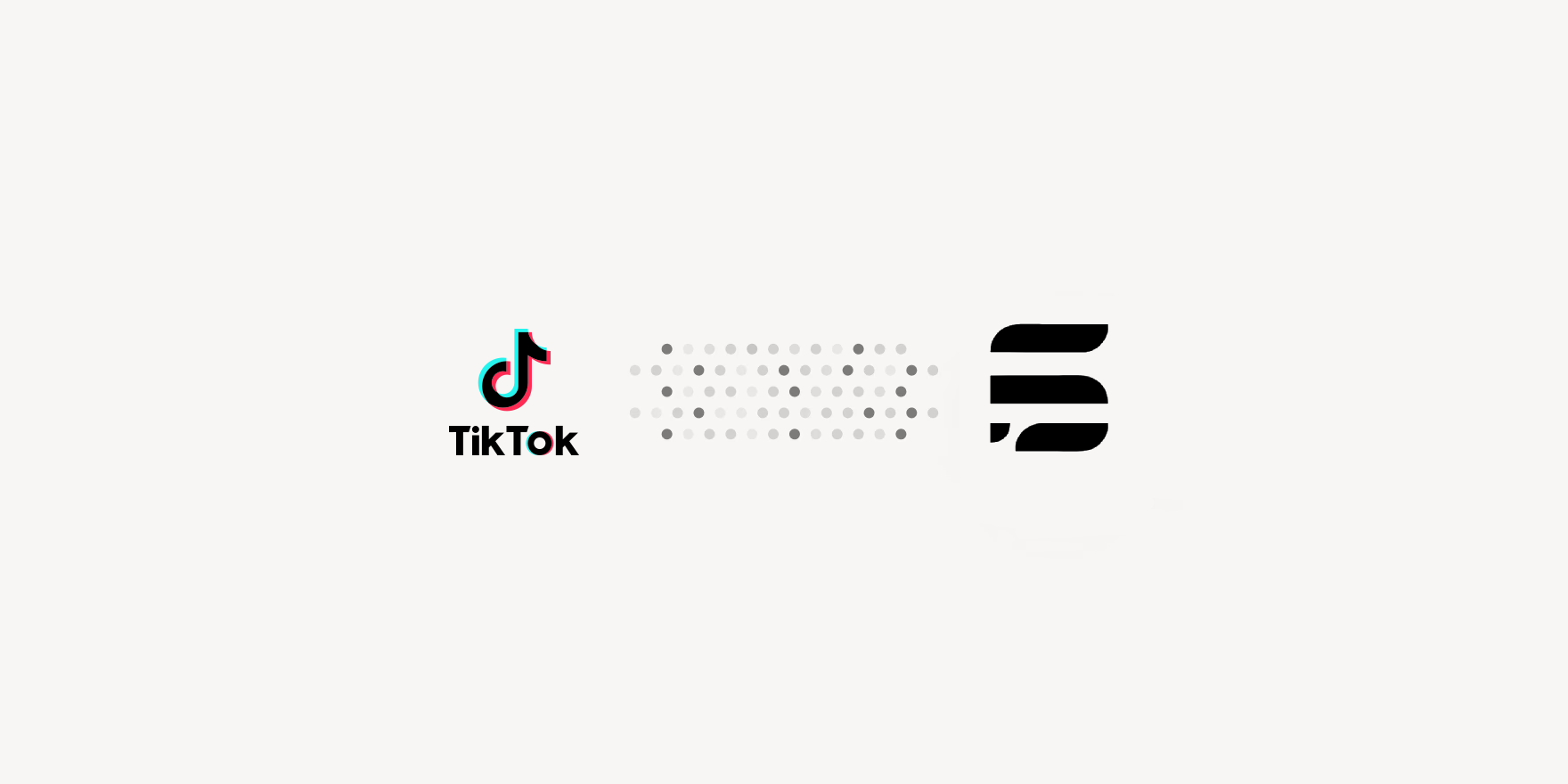
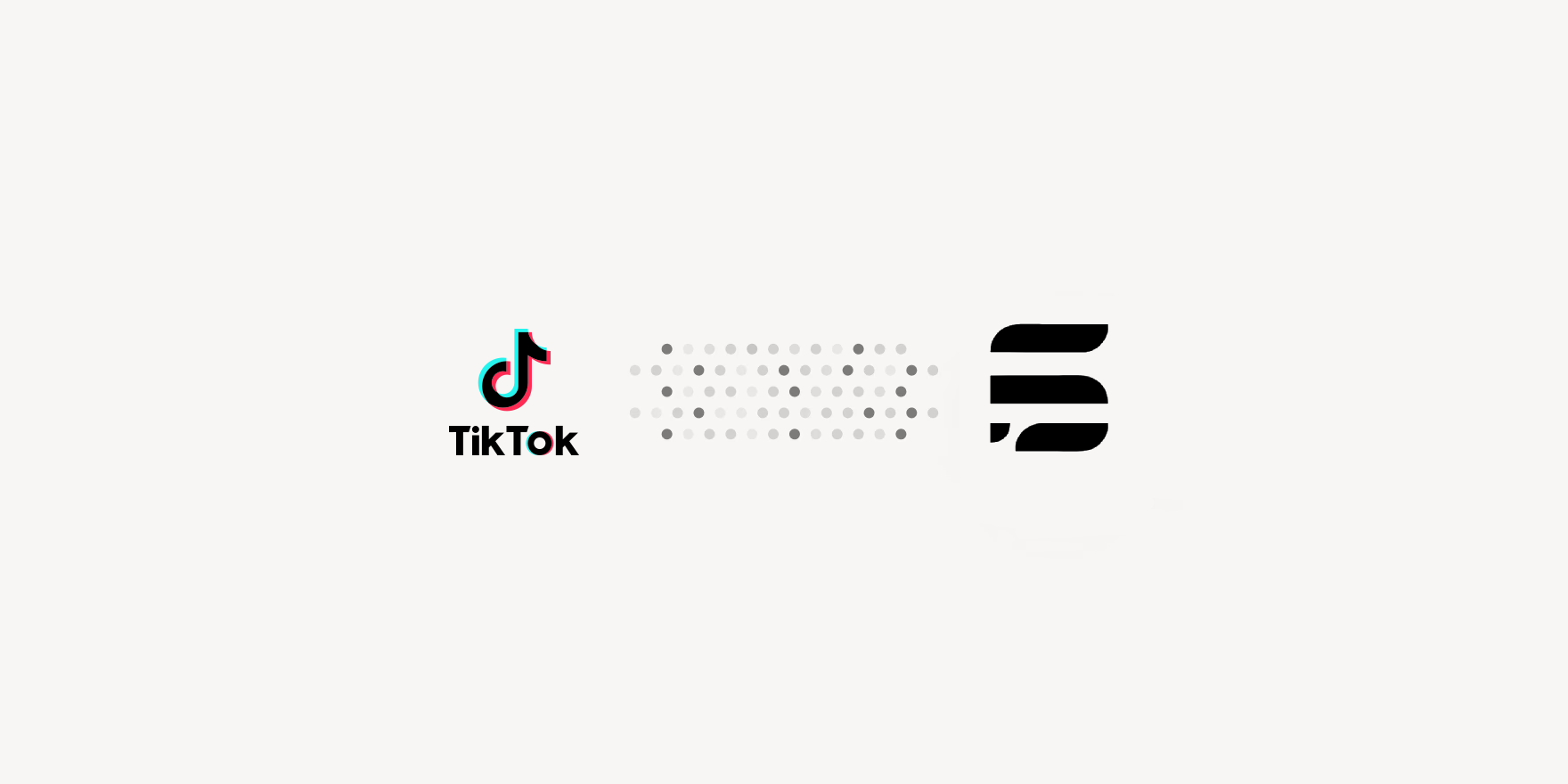
TikTok Advertising Invoices to PDF
1. Sign in to TikTok Ads Manager
Go to TikTok Ads Manager and log in with your account details.
2. Navigate to “Payments”
In the top menu, click “Tools.”
Under “Settings,” select “Payments.”
3. View transactions and invoices
Click “Transactions” in the left sidebar.
You’ll now see a complete overview of your billing history.
Use filters to sort by transaction type or date.
4. Download invoices
Hover over the transaction you want and click “Download” to save the invoice to your computer.
Invoices are typically downloaded in PDF format and can be archived or imported into your accounting system.
